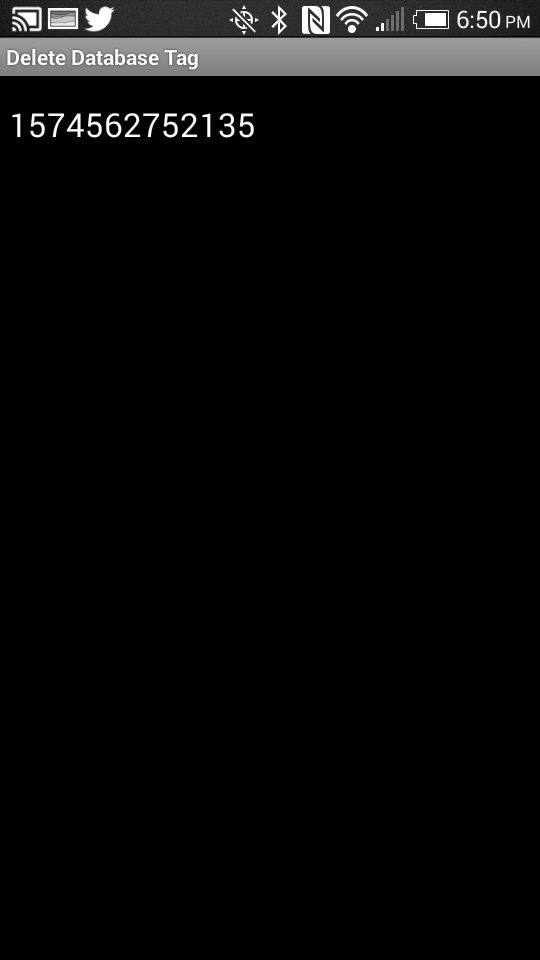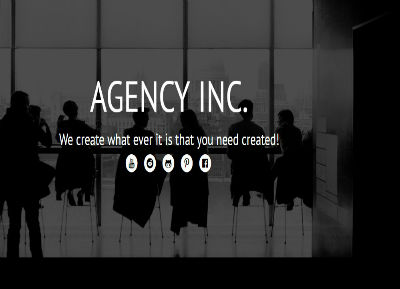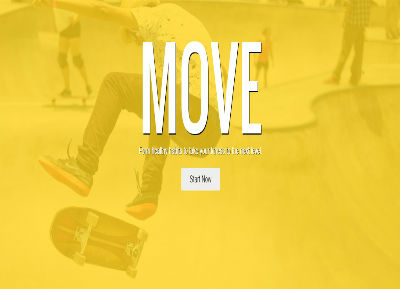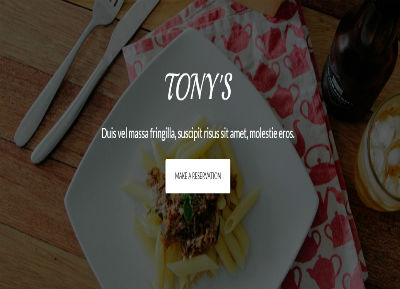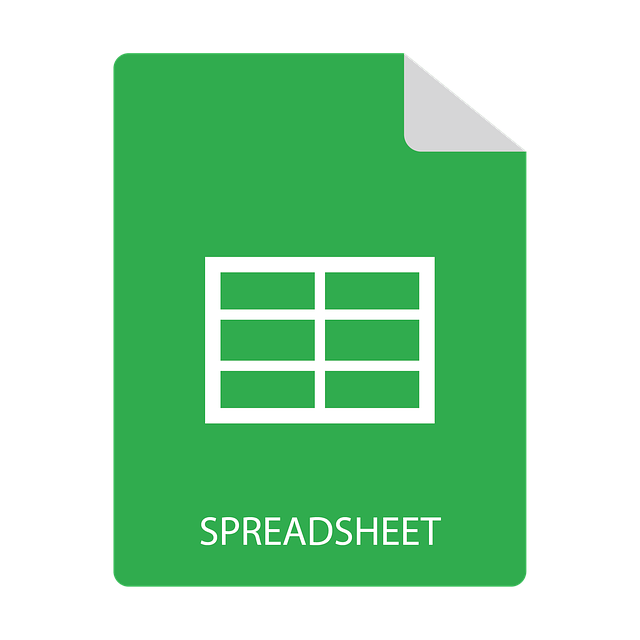Restaurant ordering app with master app to receive orders.

The goal of this app was to see if I could really replace a waiters job! Im aware that there is some software like this already on the market like Applebees table ordering system. What if you could create your own similar software, that would be priceless. All you would need to run a restaurant with a couple employees is a wifi connection and a lot of android tablets. 15 decent cheap android tablets in todays flooded market of tablets would run you around $140 a tablet. A wifi connection for this type a task would cost about $200 a month. A business could can easily replace a few employees and still pass on the cost to the customers!
The ordering app
The first step for me was to make an ordering app thats easy to use. The app has to be able to show the price of each item and be able to add items and be able to take aways items while being able to keep track of the price of each item. The app also has to be able to add the same item multiple times.
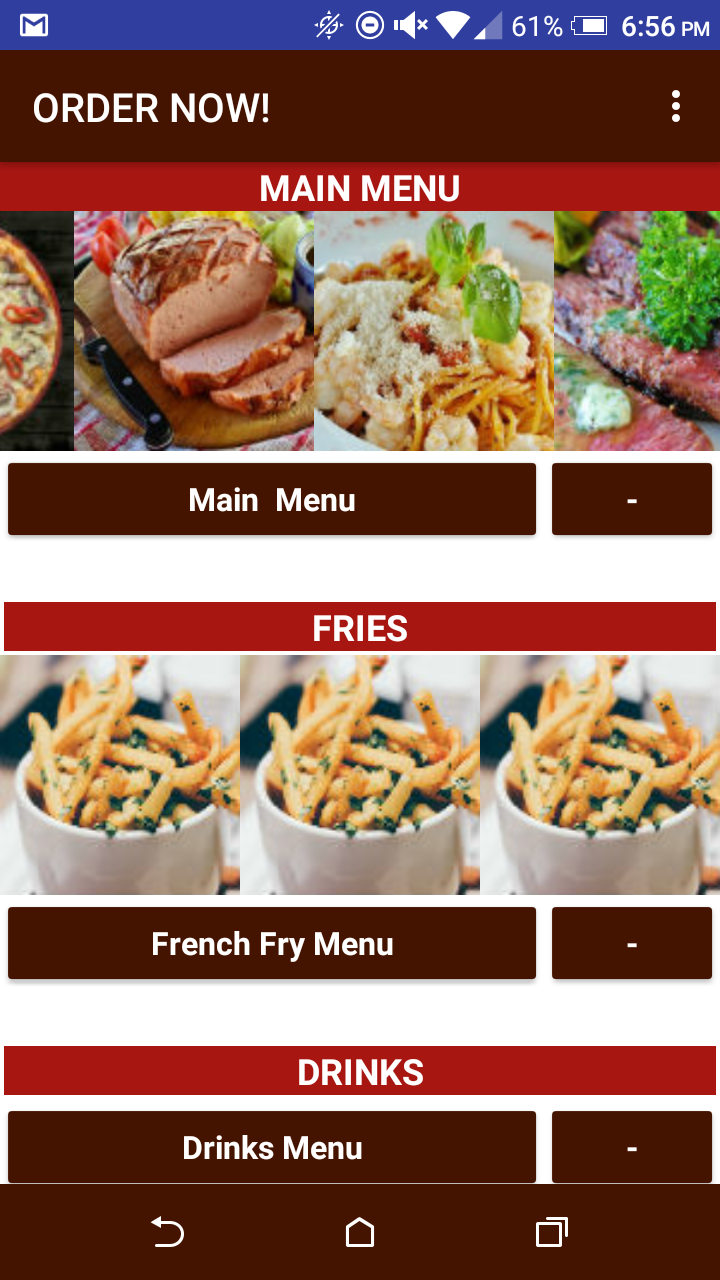
I decided to use a listpicker for this task. You can add multilple list of list if you have lots of items to choose from. If I wanted to add a list of side extras like extra ketchup, extra mustard, extra onion, a listpicker would make this super simple and fun. As you can see this app makes it easy to choose and delete an items
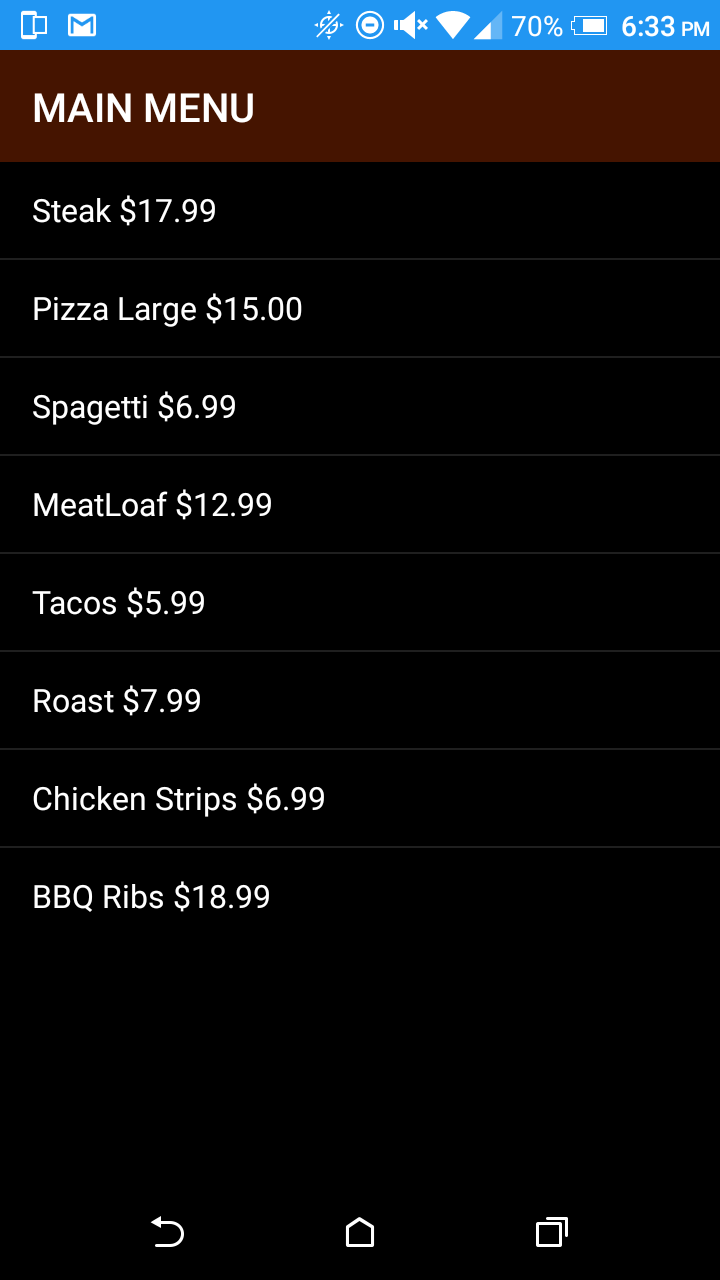
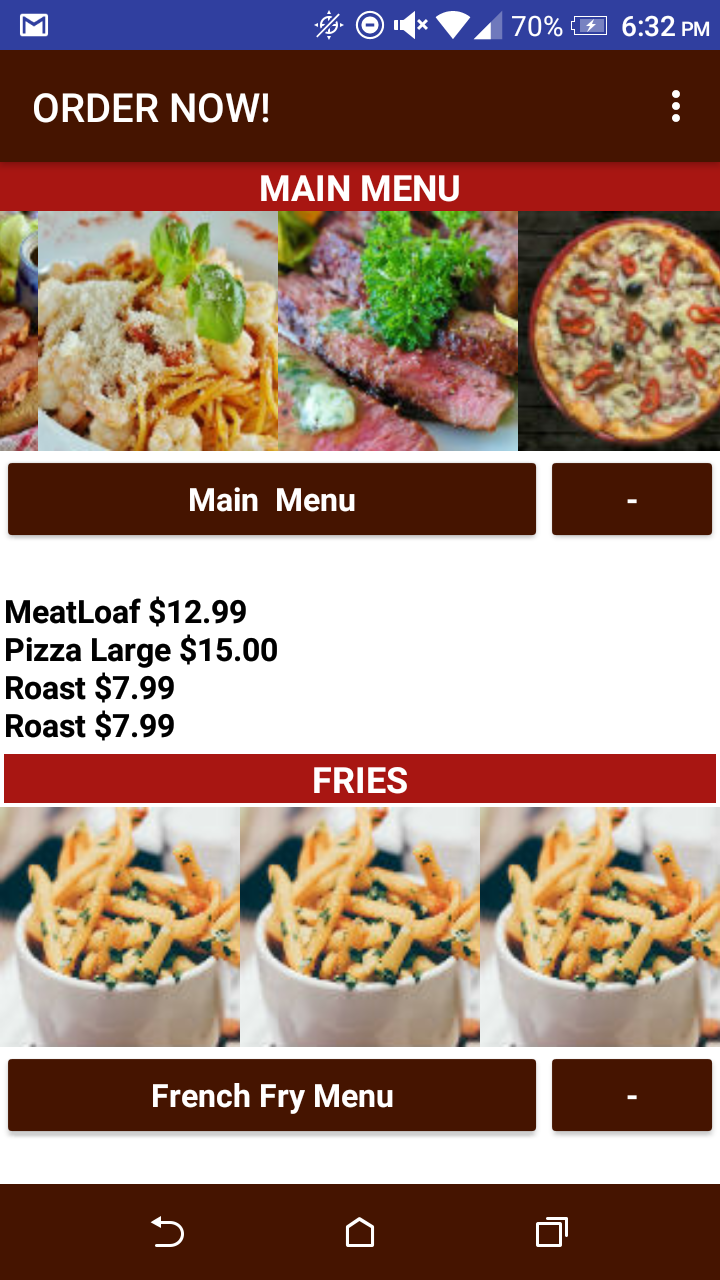
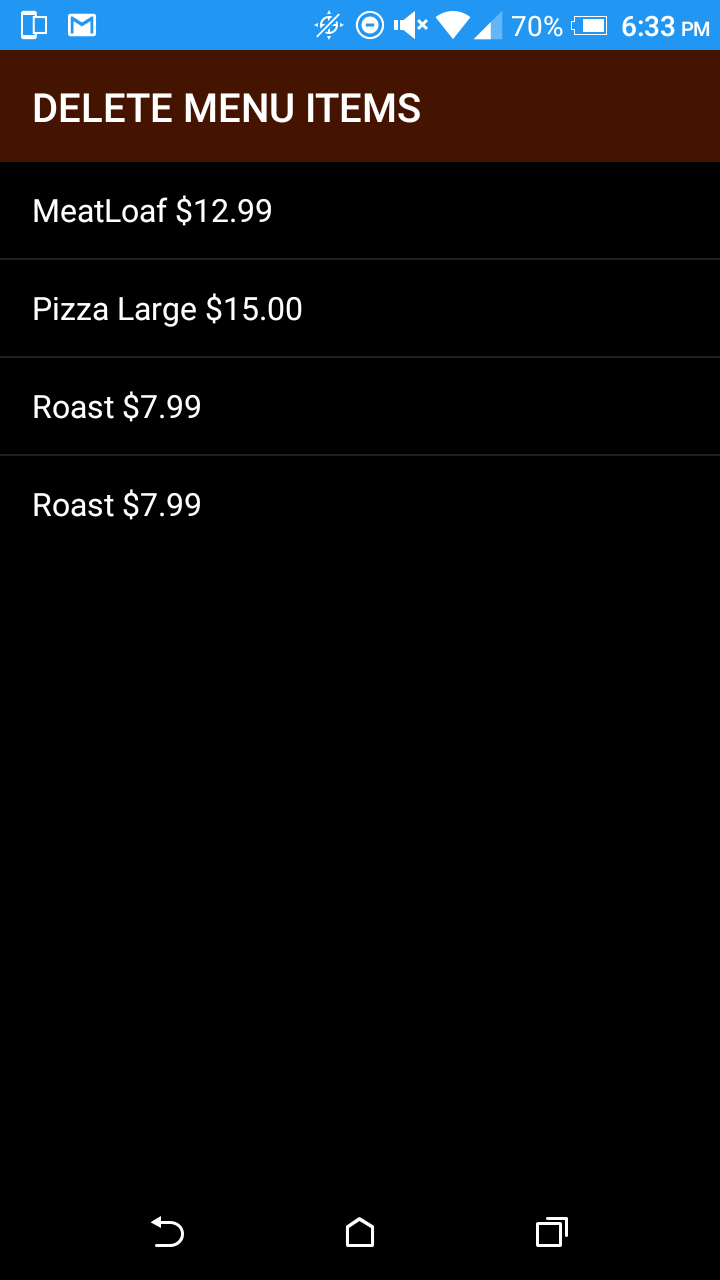

After the order has been confirmed a message will appear along with the total price. After this the order is sent to a database and the person or idividuals with the master app will immediately be alerted to the customers order.
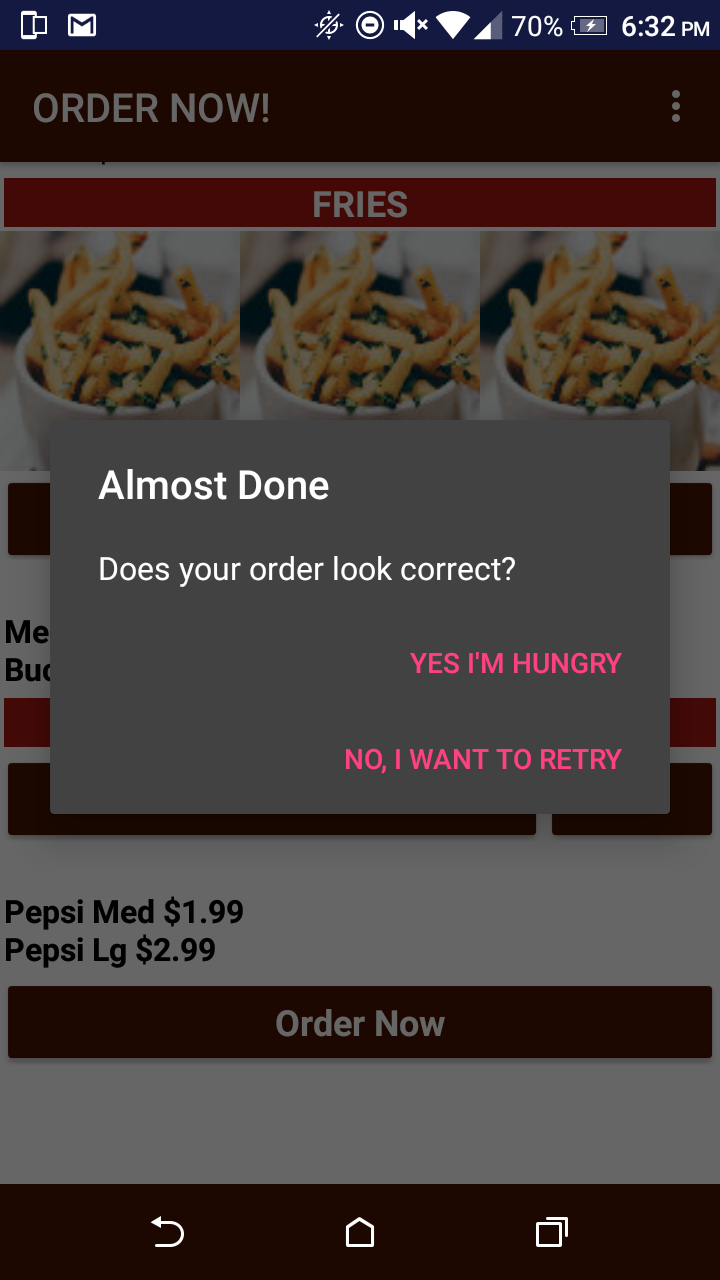

The master app
The person who has the master app on their device will get an alert that a table has put in an order. The table that put in the order will turn green on the app. After that all the user has to do is push the order button and push the table number to see the order. The data you will see is the table number, the database tag id, the items ordered, and the total cost of the order.



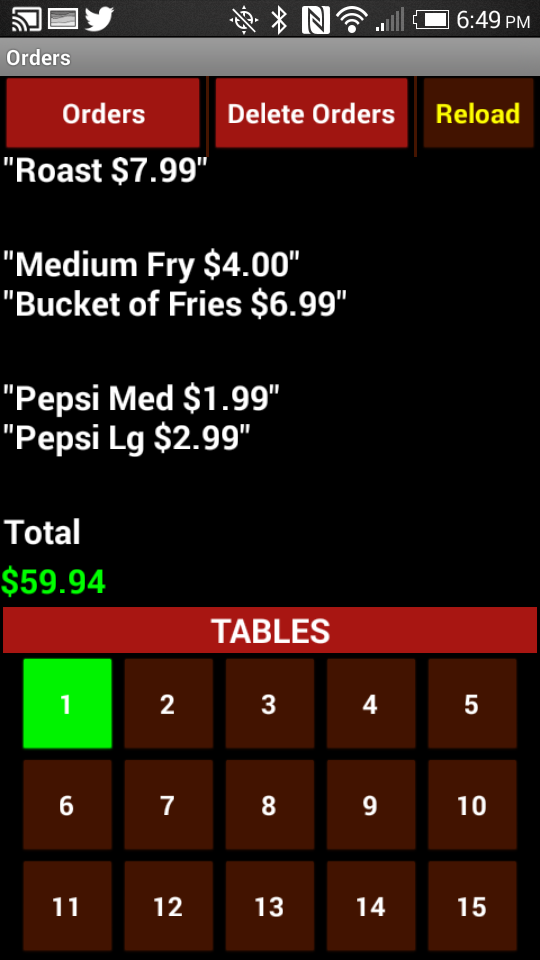
The only thing left to do is to delete the order from the the database and app after the order is cleared. All the user has to do is press the delete button and and the database tag list will show. Press the database id tag that matches the table order you want to delete. The easiest way to do this is to match the last four digits. This will delete the order from the database and the database id tag list from the list, and the order from the orders list. Once that is done press the green button and it will clear the text on the screen rinse and repeat.